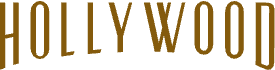Despite Pokemon Go’s recent update, game-makers Niantic have not fixed one of the most annoying glitches users have faced. PokeBalls are constantly freezing when users are trying to catch Pokemon — but this isn’t as big of a deal as users might think. It’s annoying, but there’s definitely a work around.
Yes, we all know the anguish of when you’ve been chasing a rare Pokemon around your block and finally enter a battle only for your PokeBall to freeze as you’ve seemingly caught the little sucker. This requires users to force quit and restart the app, bidding farewell to their precious catch. Can’t Pokemon Go have a fun glitch like Missingno? Why are these glitches just annoying?
The truth is, if your PokeBall freezes, that means you would have never caught the Pokemon to begin with. According to Reddit users who tested the glitch, PokeBalls only freeze on your last throw before a Pokemon would have run away, meaning you never stood a chance to catch it in the first place.
The glitch is purely visual as the game is still going on beyond the frozen image. If your game freezes, force quit it, restart it, then check your journal. If your journal doesn’t indicate that the Pokemon ran away, walk around for a second, and it should pop up again.
This Pokemon glitch is certainly obnoxious, but at least we cat rest easy knowing that the one who got away actually did get away on its own merit and not because Niantic doesn’t have their stuff together. While we’re waiting for Niantic to fix the bug, we will reminisce about Pokemon’s best ever glitch.
If only everything could be a little more like Missingno.

Got any PokeTips? Share them in the comments below!